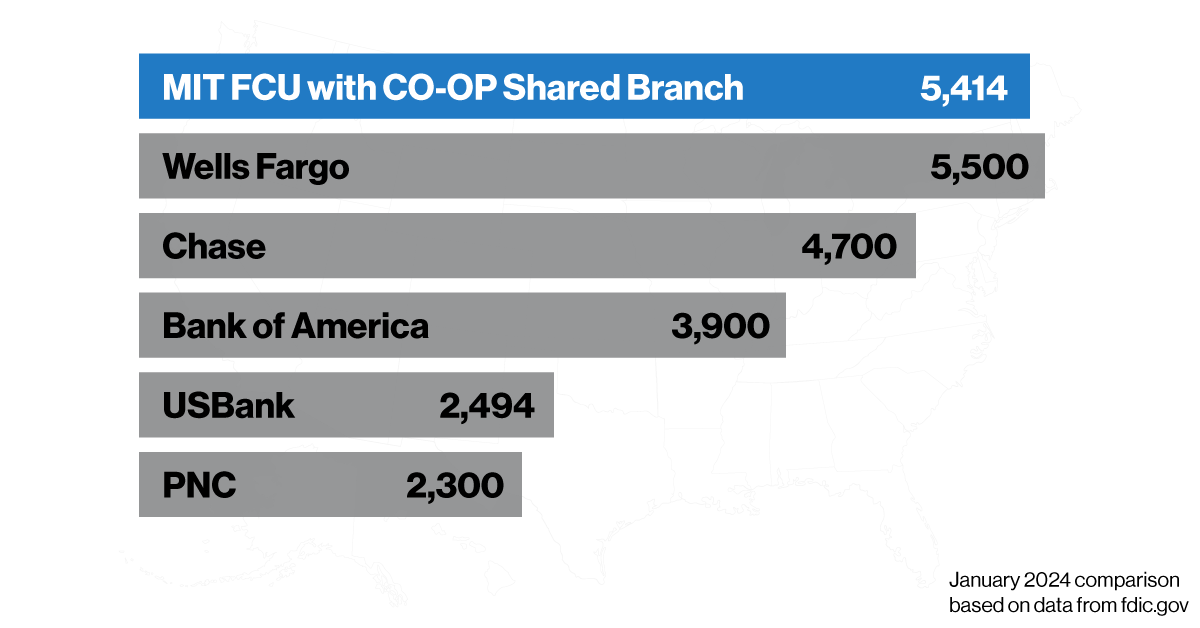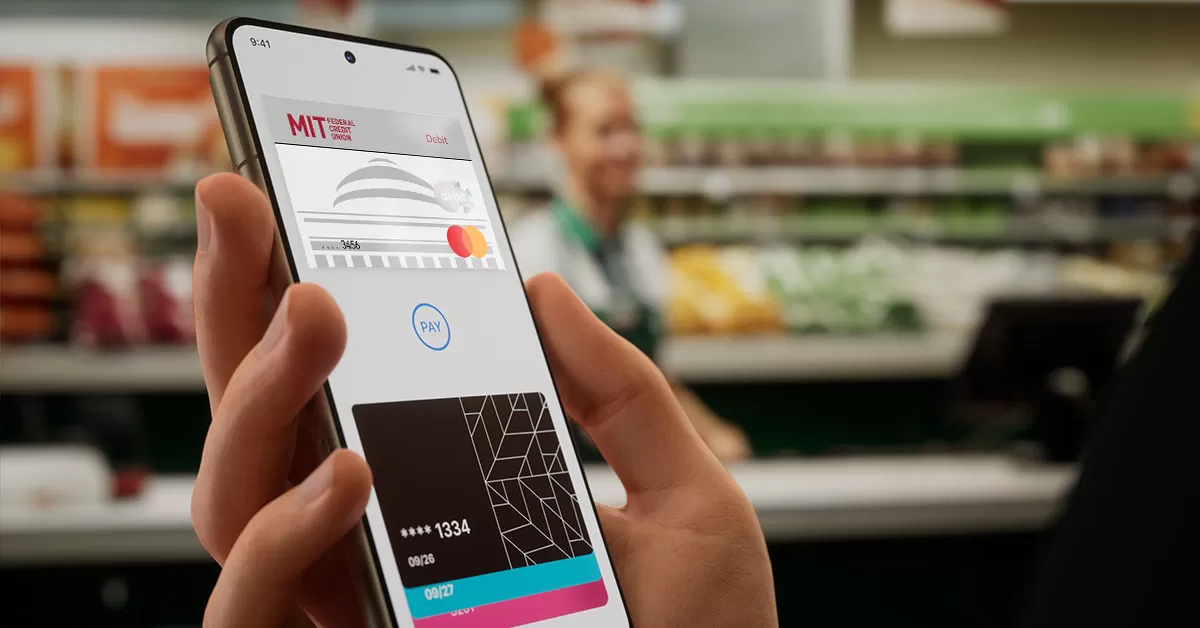Disclosures
1APY = Annual Percentage Yield. APR = Annual Percentage Rate.
2Federally insured by the National Credit Union Administration. Equal housing lender.
3Apple Watch and Apple Pay are registered trademarks of Apple Inc. Google Pay is a trademark of Google Inc. Samsung Pay is a registered trademark of Samsung Electronics Co., Ltd.
4MIT FCU does not charge for this service, but messaging and data rates may apply. Check with your carrier for details.
Savings Accounts
10APY = Annual Percentage Yield. Rates are variable and may change anytime after the account opening. Fees may reduce earnings, and other conditions may apply.
11A savings account requires a $5.00 minimum balance to open and must remain on deposit to maintain membership status.
Certificates
20Federal Regulations require a substantial penalty on funds withdrawn prior to maturity for all Share Certificate accounts. Fees could reduce earnings on the account. Please see MIT FCU’s Truth in Savings for Certificates of Deposit. If the Share Certificate is rolled over upon maturity, it will earn the base rate of interest in effect at that time.
Consult your tax adviser to assist with deciding which account is right for you. The road to a more secure financial future begins with saving strategies using MIT Federal Credit Union's IRAs and Share Certificates.
Share Certificate APY assumes dividends are retained in the Certificate; there may be a penalty for early withdrawal. Other terms and conditions apply. Rates are accurate as of the current date. Rates are subject to change without notice. Please consult a Representative for complete savings information.
21Must maintain a minimum daily balance of $500.00 (for Regular share certificate types) in your account each day to obtain the disclosed APY.
22"New Money” is considered funds not currently on deposit at MIT Federal Credit Union.
23Dividend Rate, APY, and earnings may vary for Traditional and Roth accounts.
Checking Accounts
30A minimum opening deposit of $5 is required for Checking Account with MIT Federal Credit Union. You must maintain the Minimum Daily Balance as indicated to earn dividends on either Plus Checking or Select Checking. No dividend will be paid on days when the balance falls below the required minimum. No dividends are paid on the Basic Checking account. Fees: Plus Checking - $5.00 monthly fee if the daily balance falls below $2,500 at any point in the month. The fee will be withdrawn from your checking account. Select Checking - $8.00 monthly fee if the daily balance falls below $10,000 at any point during the month. The fee will be withdrawn from your account. These rates are subject to change and may change after account opening. Maintenance fees may occur if below minimum threshold. Fees could reduce earnings on the account.
31Express Payday - Preauthorized ACH credits received by MIT Federal Credit Union may be credited to your account up to two business days before the originally scheduled posting date. If information is not received beforehand, your deposit will not be posted early. Instead, your direct deposit will be posted on your normal payday or as soon as we receive it. MIT Federal Credit Union is only liable if we receive the preauthorized credit or deposit these funds to your account early. Please always verify funds are available in your account before writing checks or authorizing withdrawals against directly deposited funds. You are responsible for any overdraft fees from transactions clearing before your payroll deposit.
32Open Basic Checking by Oct. 31, 2025 to earn a $30 bonus. Basic Checking does not require an opening deposit and does not earn dividends. The bonus will be credited to Basic Checking account within 90 days of account opening. Fees may reduce earnings on the account. This offer may be withdrawn at any time and is available to new members with promo code. All members are required to establish a Savings Account with $5 opening deposit to maintain membership status.
Money Market
40Rate varies by account balance.
Home Equity
50With the exception of Texas.
51Based on your home’s appraised value and combining all liens on the home including the proposed HELOC/HEL (minimum $5,000, maximum of $400,000.00). All MIT FCU Home Equity Loans and Lines of Credit are secured against the member’s residence and take 1st, 2nd or, in certain cases 3rd, lien position on the property. Home Equity applications require income verification, real estate tax bill, property deed, property appraisal/valuation, and mortgage or home equity statement, if applicable. MIT FCU will pay all closing costs should applicant borrow $15,000.00 or more and the loan is not repaid within the first 24 months. If the loan is repaid within the first 24 months, then the reimbursement of closing costs would apply. MIT FCU does not finance property in a trust or an investment property, or offer home equities in Texas.
52The minimum payment will not reduce the balance of your loan. Any amount paid above the minimum payment will reduce the balance.
53Must disclose purchase, subject to approval.
Personal Loans
60Rate disclosed is based on a highly qualified credit candidate. Rates may vary based on individual creditworthiness. Rates are subject to change without notice.
61Automatic loan payments qualifies you for a 0.25% APR reduction, with the exception of the Tuition Assistance Loan. All Personal, Student, Auto, Motorcycle, Trailer, Boat, and RV loans are eligible for an ANNUAL PERCENTAGE RATE reduction of 0.25%. MIT FCU does not charge for the autopay service. Discontinuing autopay will result in the loss of promotional 0.25% ANNUAL PERCENTAGE RATE reduction. Any increase in the ANNUAL PERCENTAGE RATE will result in an increase of remaining payments. For example, if Your loan was for $10,000 at 6.4% for 5 years, and the rate increased by 0.25% after 12 months, Your payment would increase by $0.95. For the life of the loan this offer will never expire. However, the promotion may end at anytime and without notice.
Auto Lending
70A new car is defined as a current or previous year’s model with 8,000 miles or less.
71Rate disclosed is based on a highly qualified credit candidate. Rates may vary based on individual creditworthiness. Rates are subject to change without notice.